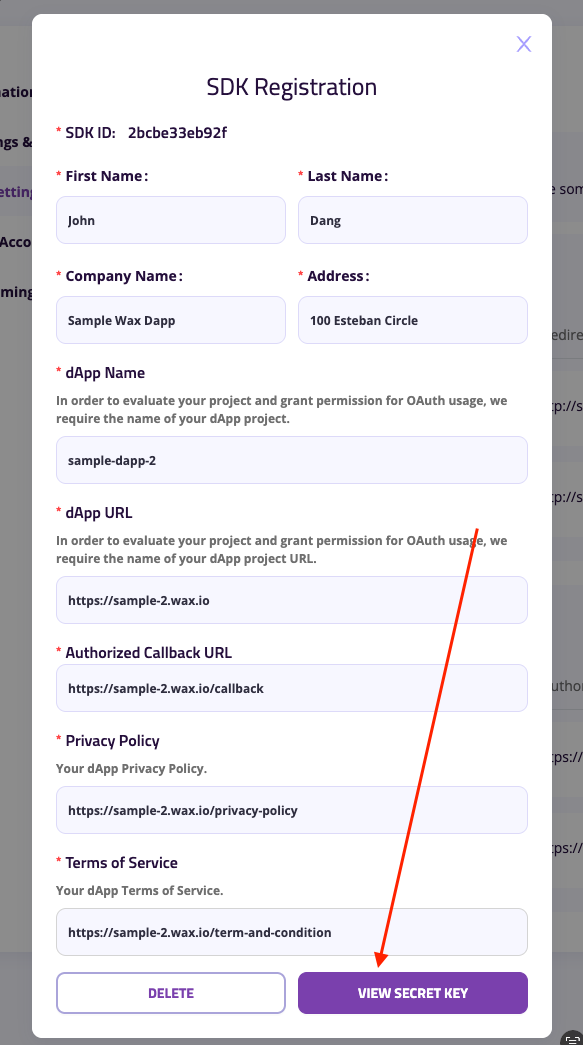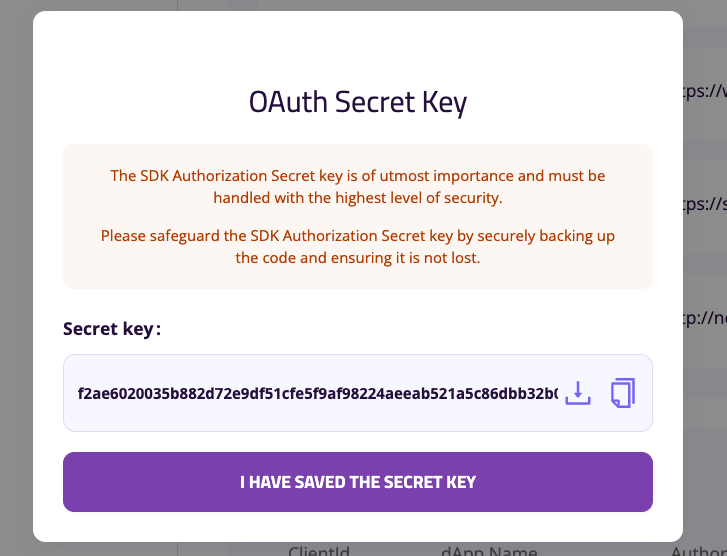dApp Backend
Implementation
Example code
ts
/***********
* Routers *
***********/
const express = require("express");
const { getSDKSingleUseToken } = require("./path/to/your/controller");
const router = express.Router();
router.post("/sdk-token", getSDKSingleUseToken);
module.exports = router;
/**************
* Controller *
**************/
const axios = require("axios");
const config = require("config"); // Assume you have a config module for configurations
const getSDKSingleUseToken = async (req, res) => {
try {
// Extract client_id from the request body
const clientId = req.body.client_id || config.get("services.mycloudwallet.clientId");
if (!clientId) {
return res.status(400).json({ error: "client_id is required" });
}
// Prepare the payload
const payload = {
...req.body,
client_secret: config.get("services.mycloudwallet.clientSecret"), // Fetch client secret from config
};
// Construct the swap token endpoint URL
const sdkAuthorizationEndpoint = config.get("services.mycloudwallet.sdkAuthorizationEndpoint");
const endpoint = `${sdkAuthorizationEndpoint}/dapp-sdk/sut/${clientId}`;
// Make the POST request using Axios
const response = await axios.post(endpoint, payload, {
headers: {
"Content-Type": "application/json",
},
});
// Return the response body
res.status(200).json(response.data);
} catch (error) {
// Handle errors
if (error.response) {
// Error response from the external API
res.status(error.response.status).json(error.response.data);
} else {
// Internal server error
res.status(500).json({ error: "An internal server error occurred" });
}
}
};
module.exports = { getSDKSingleUseToken };Configuration
json
{
"services": {
"mycloudwallet": {
"sdkAuthorizationEndpoint": "https://login-api.mycloudwallet.com/v1/wcw", // Base API URL
"clientSecret": "your-client-secret", // Client secret
"clientId": "your-client-id" // Optional: Default client ID if not provided in request
}
}
}dApp SDK API Key
- Access My Cloud Wallet - Developer Settings
- Requesting for SDK - Authorization
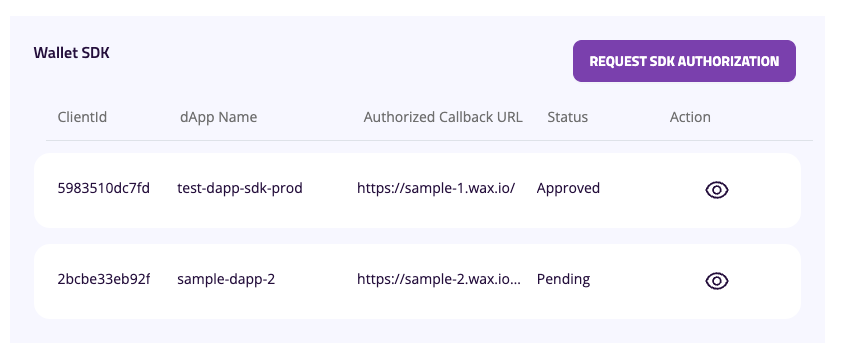
- Filling SDK Authorization Request Form
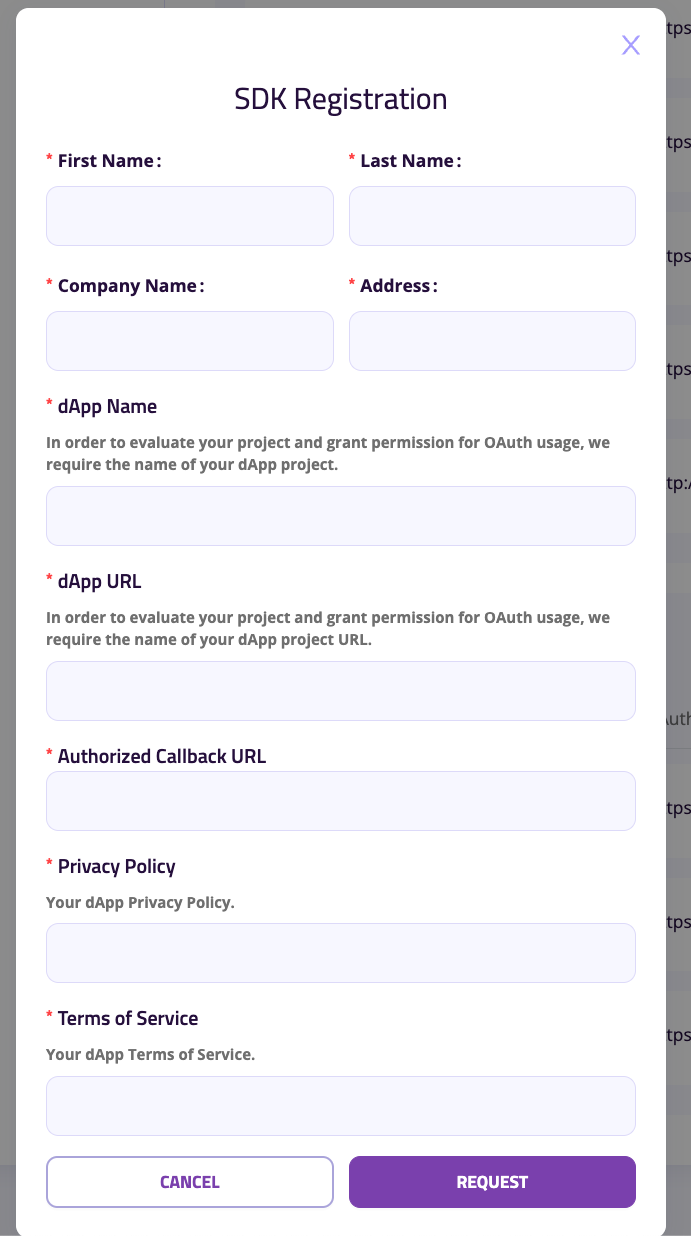
- Authorized Callback URL: URL of your DApp Backend
- Input 2FA Code (setup one if you didn't setup yet)
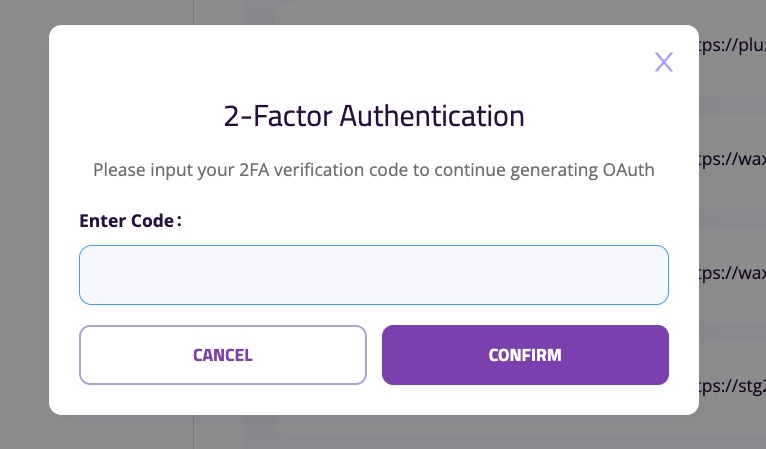
- Pending for approval
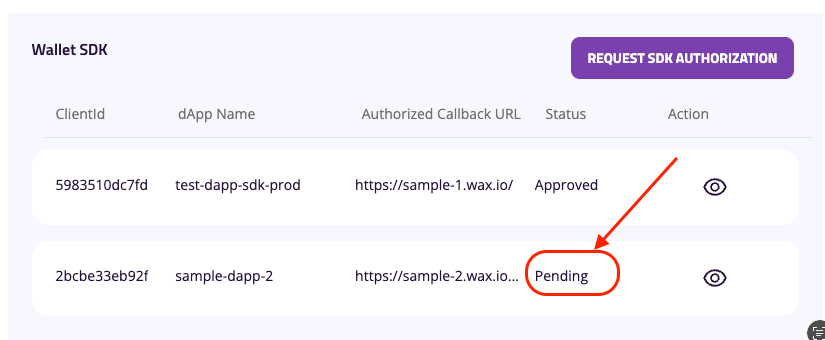
- Once Approval/ Deny , there will be a notification appear on top header, right corner
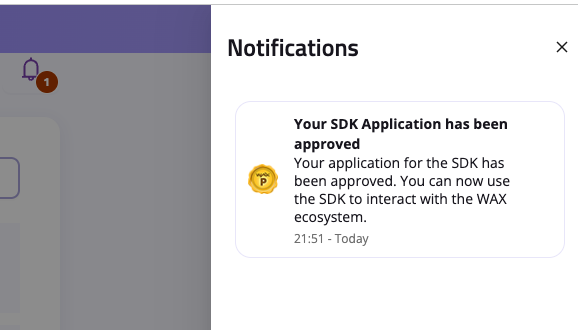
- Once request is approved, click on the request item again to view the secret key. plz aware that secret key can be viewed only once!