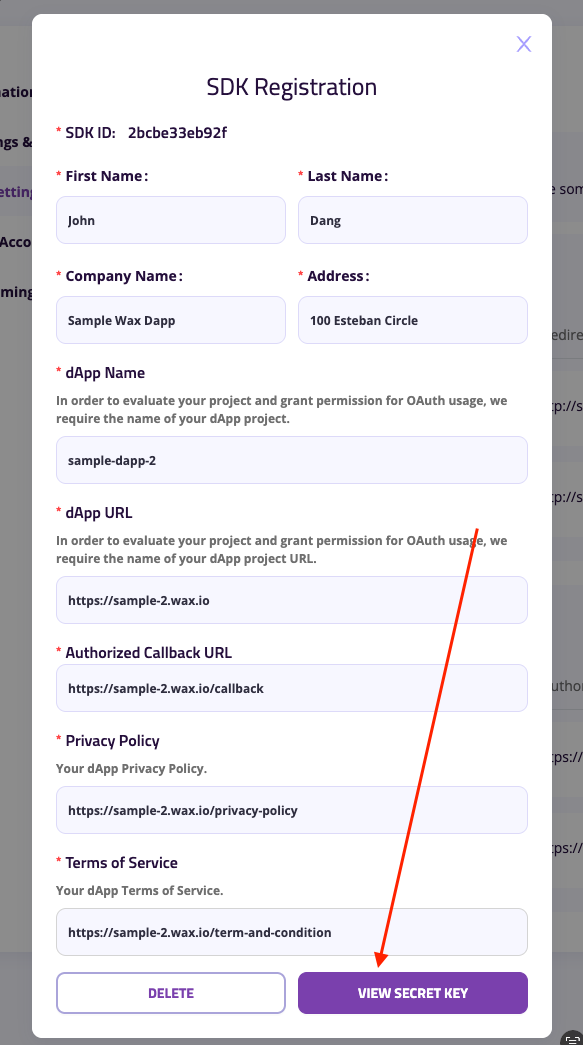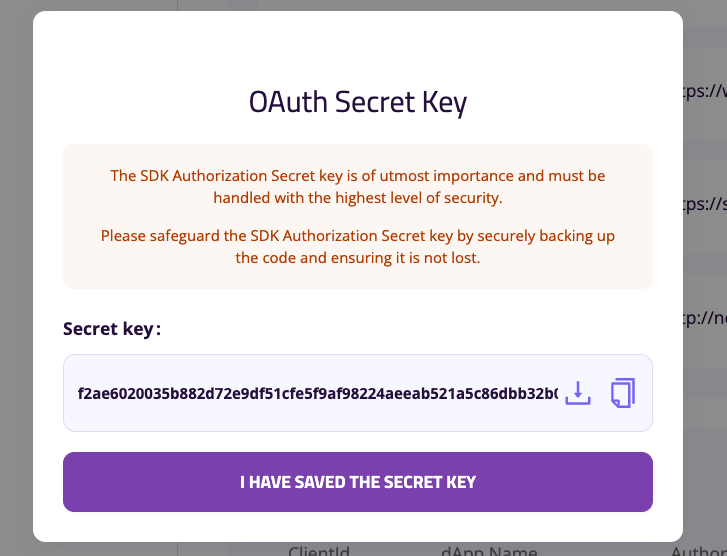dApp Backend
Implementation
Example code
csharp
using System;
using System.Net.Http;
using System.Text;
using System.Text.Json;
using System.Threading.Tasks;
using Microsoft.Extensions.Configuration;
public class CloudWalletController
{
private readonly IConfiguration _configuration;
private readonly HttpClient _httpClient;
public CloudWalletController(IConfiguration configuration)
{
_configuration = configuration;
_httpClient = new HttpClient();
}
[HttpPost("sdk-token")]
public async Task<IActionResult> GetSDKSingleUseToken([FromBody] TokenRequest request)
{
try
{
// Extract client_id from the request body or use default from config
var clientId = request.ClientId ?? _configuration["MyCloudWallet:ClientId"];
if (string.IsNullOrEmpty(clientId))
{
return BadRequest(new { error = "client_id is required" });
}
// Prepare the payload
var payload = new
{
client_id = clientId,
client_secret = _configuration["MyCloudWallet:ClientSecret"]
};
// Construct the swap token endpoint URL
var sdkAuthorizationEndpoint = _configuration["MyCloudWallet:SdkAuthorizationEndpoint"];
var endpoint = $"{sdkAuthorizationEndpoint}/dapp-sdk/sut/{clientId}";
// Make the POST request
var content = new StringContent(
JsonSerializer.Serialize(payload),
Encoding.UTF8,
"application/json"
);
var response = await _httpClient.PostAsync(endpoint, content);
var responseContent = await response.Content.ReadAsStringAsync();
if (!response.IsSuccessStatusCode)
{
return StatusCode((int)response.StatusCode, JsonSerializer.Deserialize<object>(responseContent));
}
return Ok(JsonSerializer.Deserialize<object>(responseContent));
}
catch (Exception ex)
{
return StatusCode(500, new { error = "An internal server error occurred" });
}
}
}
public class TokenRequest
{
public string ClientId { get; set; }
}Configuration
json
{
"MyCloudWallet": {
"SdkAuthorizationEndpoint": "https://login-api.mycloudwallet.com/v1/wcw", // Base API URL
"ClientSecret": "your-client-secret", // Client secret
"ClientId": "your-client-id" // Optional: Default client ID if not provided in request
}
}dApp SDK API Key
- Access My Cloud Wallet - Developer Settings
- Requesting for SDK - Authorization
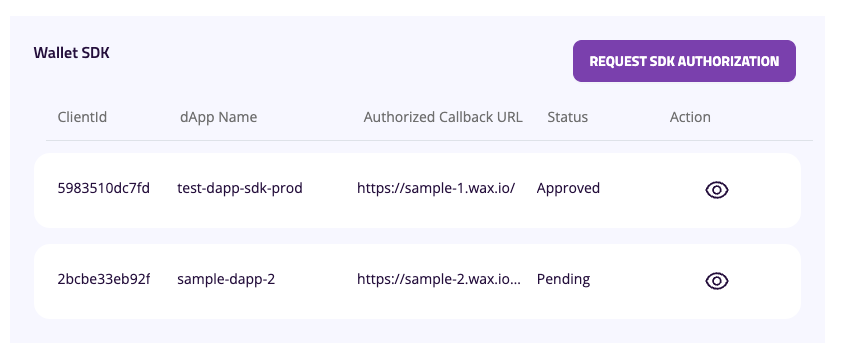
- Filling SDK Authorization Request Form
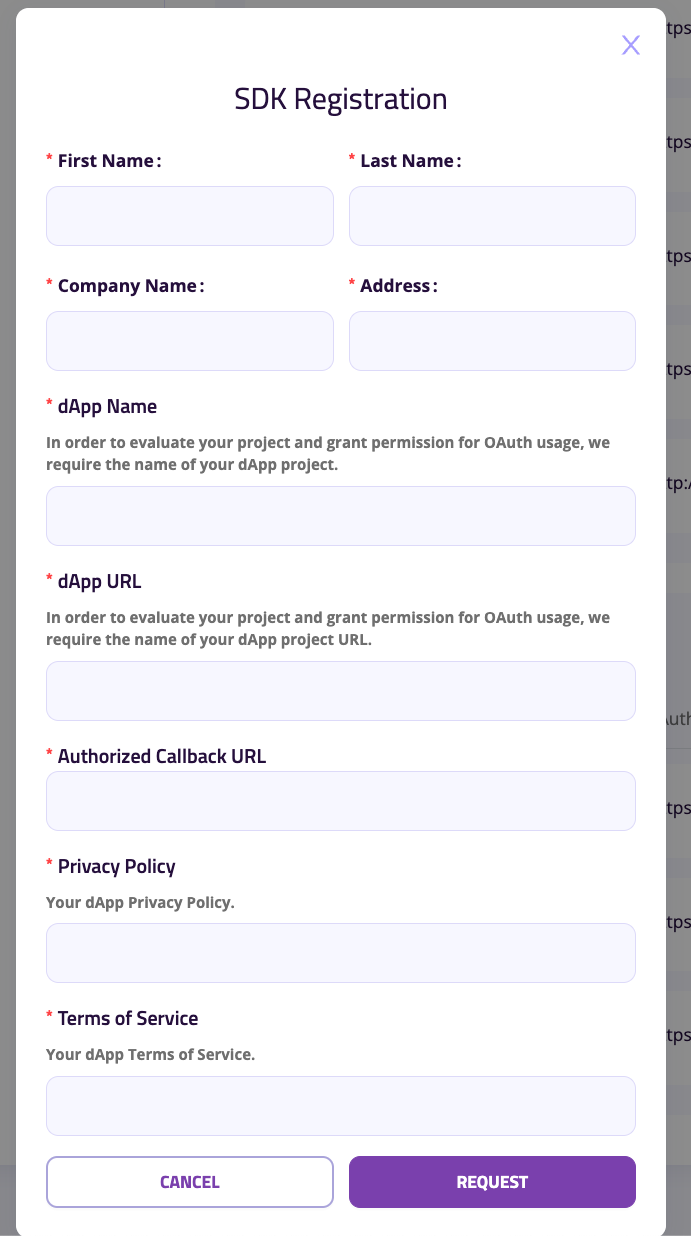
- Authorized Callback URL: URL of your DApp Backend
- Input 2FA Code (setup one if you didn't setup yet)
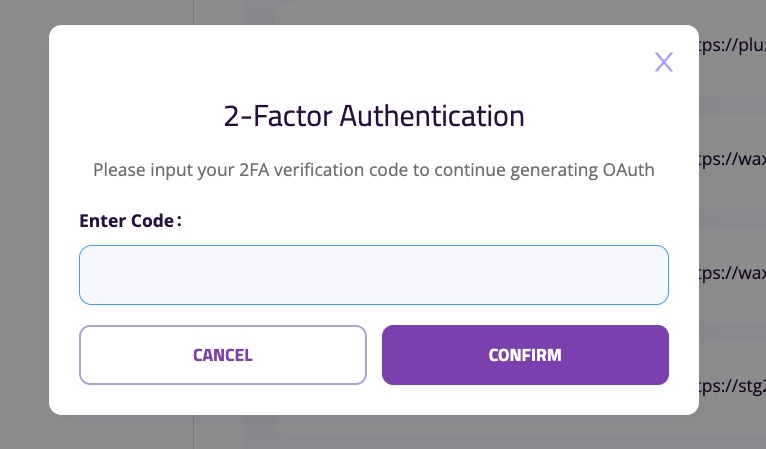
- Pending for approval
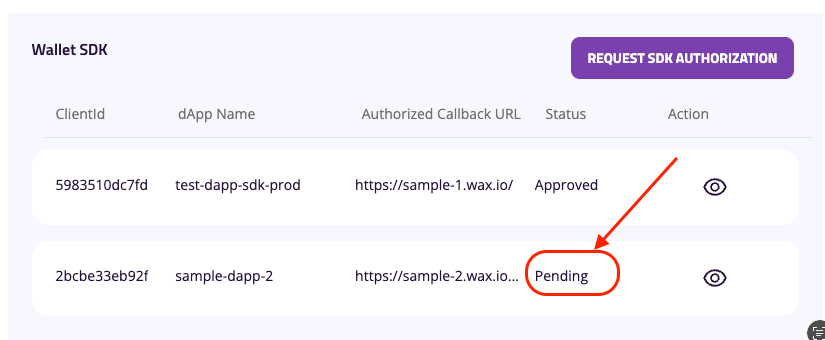
- Once Approval/ Deny , there will be a notification appear on top header, right corner
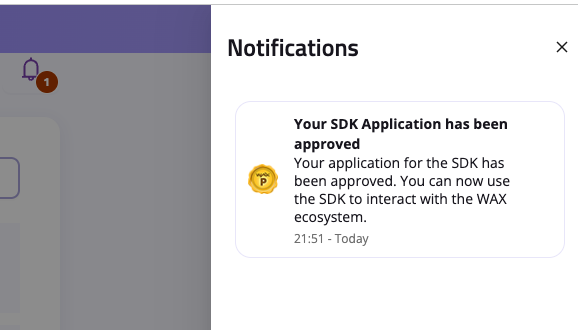
- Once request is approved, click on the request item again to view the secret key. plz aware that secret key can be viewed only once!